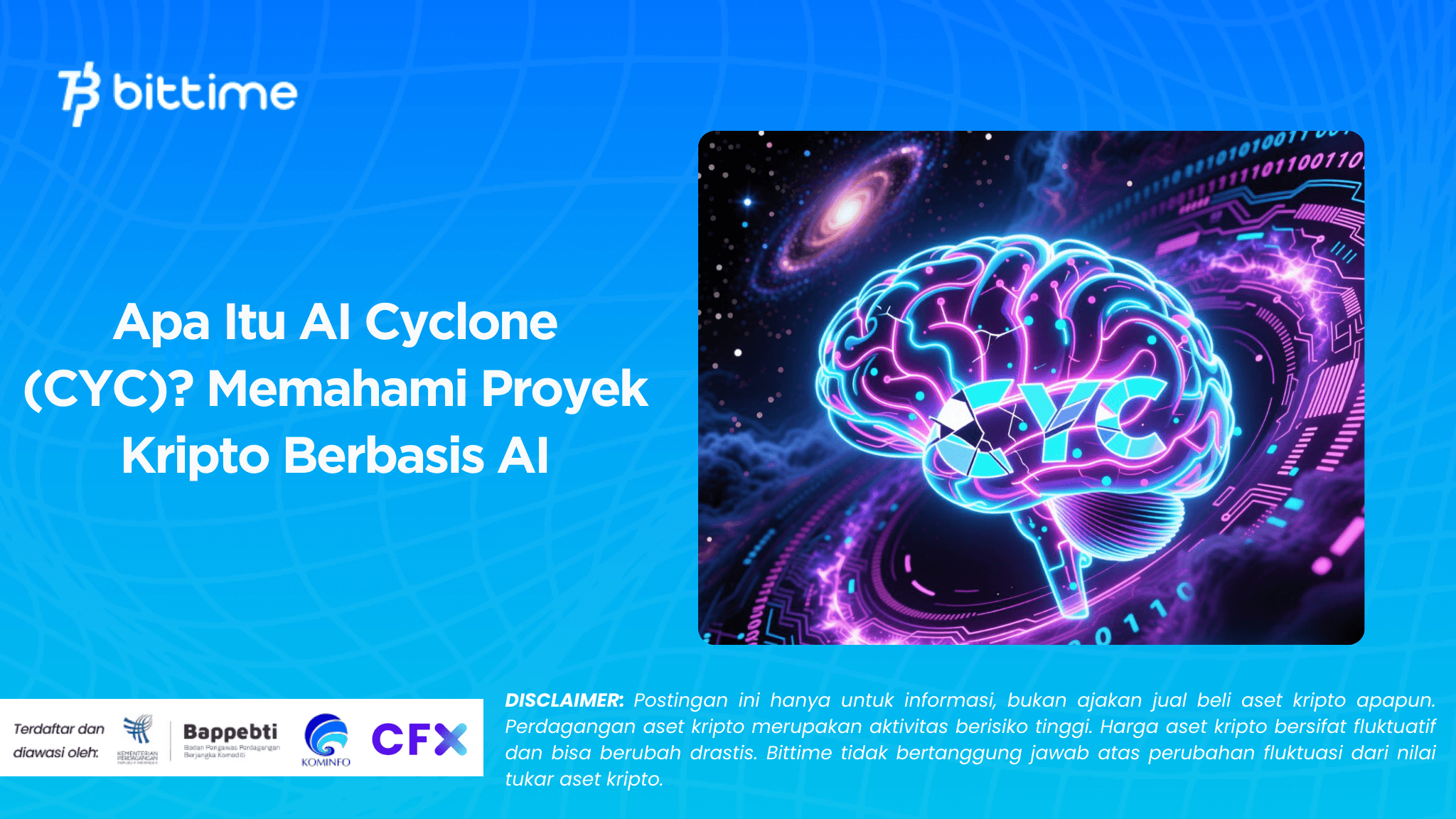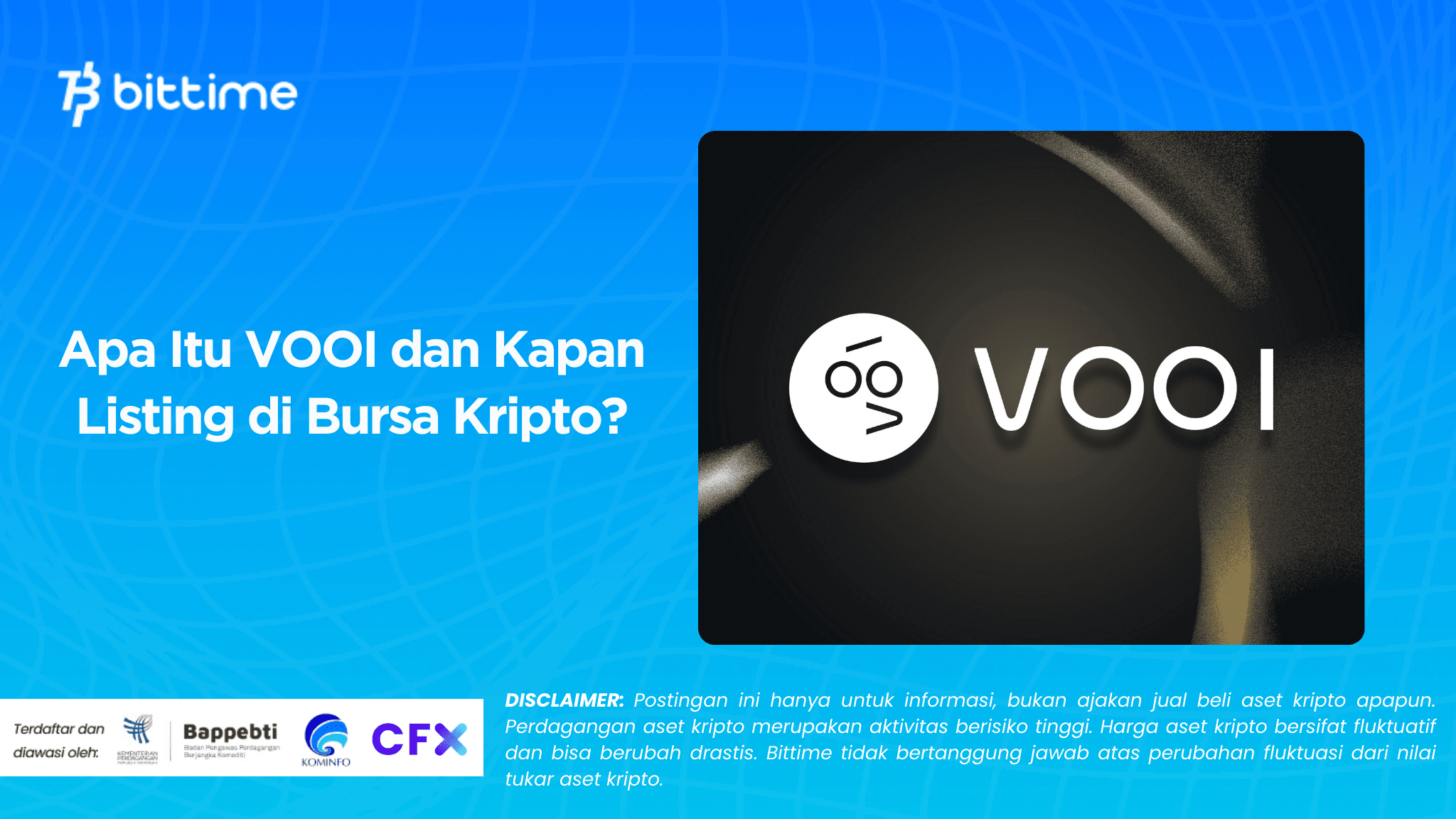How to Register for the SEAL Testnet on SUI Testnet
2025-04-08
Bittime - One of the projects that is starting to steal my attention is SEAL Testnet on the SUI Testnet network. This project is predicted to be hype because it is directly supported by Mysten Labs, the main developer of SUI Network.
For those of you who are interested in participating and trying this testnet, bRead this article to find out how to register for the SEAL Testnet on SUI Testnet!
SEAL and Its Relationship with SUI Network
SEAL is part of the SUI ecosystem, a blockchain developed by Mysten Labs. SUI is known for its differentiated approach to data and transaction management.
Unlike Ethereum or other networks, SUI has a unique wallet address structure and system. Therefore, each testnet or interaction within it requires a quite different process.
SEAL became interesting because it immediately received attention from Mysten Labs. This means that the potential of this project is very large. Therefore, taking part in the SEAL Testnet at SUI Testnet could be the first step to getting opportunities in the future.
Read Also: Seal Decentralized Secrets Management Launched by Mysten Labs to SUI Testnet
How to Register for SEAL Testnet on SUI Testnet
BHere's how to register for SEAL Testnet on SUI Testnet that you can follow.
Testnet Voucher Verification and Claim
Before you start using the SEAL Testnet on SUI Testnet, you need to get a voucher first. You can claim this voucher via the official SUI Discord.
- Enter the SUI Discord and look for the “testnet-voucher” channel.
- Verify first via the "verify" menu. You will be directed to the browser to fill in the captcha as part of the verification process.
- Once successful, go to the "testnet-voucher" menu, then type the command “vouch” or your wallet address.
- Wait a few moments until the voucher enters your SUI wallet.
Read Also: How to Register for SUI Testnet: Complete and Easy Guide!
Connect Wallet to SEAL Testnet
After getting the voucher, you can go directly to the SEAL Testnet page and start the following process.
- Connect SUI wallet to those of you who already have a voucher.
- Click the button “Try It” or “Enter”.
- Enter a name for your project, then click “Create Allow List”.
- Confirm the transaction via SUI wallet and enter the password if requested.
Read Also: 5 Best Meme Coins on the SUI Network
Manage Allow Lists
After creating an allow list, you can view and manage the list using the following steps.
- Click “View All Created Allow List” to see the list you have created.
- Press “Manage” to add wallet addresses to the allow list.
- Add one or two other wallet addresses so you have a backup if there are problems with your main wallet.
Read Also: Understanding and How to Install Sui Wallet Extension on Browsers and Cell Phones
Upload Images for Testing Files
The next step is to upload files (usually images) for testing on SEAL testnet.
- Click the menu “Choose File”, then select the image to upload.
- Make sure the file size is under 10MB. If it's too big, you can screenshot it again to reduce its size.
- If the upload process fails, you can try using two service providers. If one fails, use another.
Read Also: 7 Best Sui Wallets for Storing SUI Coins in 2025
File Encryption and Upload Process
- Once the file is uploaded successfully, click the button “First Step (Encrypt Upload)”.
- Wait for the upload process to complete, then continue to “Second Step”.
- This process will again ask for transaction confirmation via your SUI wallet.
Create and Configure Services
After the file has been uploaded and the allow list is ready, now you can start creating services on SEAL Testnet.
- Enter the name of the service, price and duration of the service you want to create.
- Click “Create Service”, then confirm in the SUI wallet.
- Once the service is successfully created, you can click "View" to see your service details.
- Re-upload the image you uploaded at the beginning (it must be exactly the same).
- Click “Subscribe”, confirm again via wallet, then wait until the process is complete.
Conclusion
That's how to register SEAL Testnet at SUI Testnet is not just about technical matters, but also about understanding the flow and opportunities of a Web3 project.
By following the ways above, you can be better prepared to face the great potential that may arise from this project in the future.
Don't forget, pay attention to the details of each step so you don't get confused along the way. Good luck trying SEAL Testnet!
Read Also: How to Create a Stellar Wallet
Sui (SUI) FAQs
What is Sui (SUI)?
Sui is a Layer 1 blockchain platform developed by Mysten Labs, designed to provide high scalability and low transaction fees, as well as supporting various DApps.
What are the advantages of Sui compared to other blockchains?
Sui offers high transaction speeds, energy efficiency, and low fees making it ideal for applications that require high performance such as gaming and NFTs.
What is the Main Function of SUI Token?
SUI tokens are used to pay transaction fees, staking for network security, and as a tool to interact with applications in the Sui ecosystem. Apart from that, the SUI token also plays a role in network governance through a voting mechanism.
How to Buy Crypto with Bittime
Want to trade sell buy Bitcoins and crypto investment easily? Bittime is here to help! As an Indonesian crypto exchange officially registered with Bappebti, Bittime ensures every transaction is safe and fast.
Start with registration and identity verification, then make a minimum deposit of IDR 10,000. After that, you can immediately buy your favorite digital assets!
Check the exchange rate BTC to IDR, ETH to IDR, SOL to IDR and other crypto assets to find out today's crypto market trends in real-time on Bittime.
Additionally, visit Bittime Blog to get various interesting updates and educational information about the world of crypto. Find trusted articles about Web3, blockchain technology, and digital asset investment tips designed to enrich your knowledge in the world of crypto.
Reference
YouTube, Tutorial Airdrop SEAL Tesnet By Mysten Labs Sui | Next Walrus, accessed April 8, 2025.
Author: IPR
Disclaimer: The views expressed belong exclusively to the author and do not reflect the views of this platform. This platform and its affiliates disclaim any responsibility for the accuracy or suitability of the information provided. It is for informational purposes only and not intended as financial or investment advice.